The C1Wizard control is used to display a collection of pages. The pages are viewed one at a time, allowing your page to hold a lot of content without wasting screen real estate. The pages are represented by the C1WizardStep class. Each page can be navigated using the optional navigational buttons.
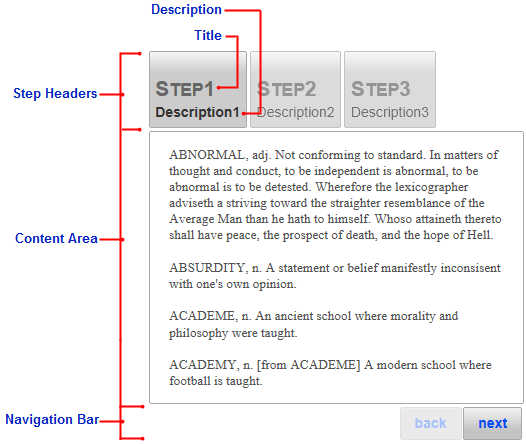
Step Headers
The step headers section contains the headers for each step in the wizard. If you don't wish to have headers, turn the wizard's ShowStepHeader property to False.
The step headers can contain the following:
- Title: The title of the step header is set via the C1WizardSteps Title property.
- Description: The description of a step header is set via the C1WizardSteps Description property.
The styling of the step headers can be formatted using the StepHeaderTemplate. For more information, see Header Template.
Content Area
The C1Wizard control can hold content such as formatted text, arbitrary controls, and tables. Arbitrary controls can be added to C1Wizard simply by declaring the server control within the C1WizardStep tag. For example, the following markup adds the Button server control inside the first page of the C1Wizard control:
<cc1:C1WizardStep ID="C1WizardStep01" runat="server">
<asp:Button ID="Button1" runat="server" Text="Button" />
</cc1:C1WizardStep>
Content Area
The C1Wizard content area can hold text, images, and controls. For more information, see Adding and Manipulating Step Content.
The PanelTemplate property contains the HTML template for panels added to the C1Wizard control.
Navigation Bar
On a default C1Wizard control, the navigation bar contains the buttons that allow users to navigate from one step to the next. However, navigation can also appear on the sides of the control or be removed from the control completely. For more information, see Navigation Buttons.