In this step you'll change the appearance and behavior of the dialog window you created in the last step. Complete the following steps to customize your Window for ASP.NET AJAX dialog window:
1. Select the C1Window smart tag to open the C1Window Tasks menu and select the Visual Style drop-down box to change the appearance of the dialog window.
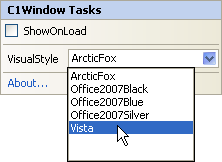
2. Select Vista to apply the to apply the Microsoft Vista style to the C1Window dialog window.
3. Click once on the C1Window control to select it and set the following properties in the Properties window:
• Set the Text property to "I just wanted to say..." to set the caption bar title.
• Set the Height to 200 to increase the size of the dialog window.
• Set StartPosition to Manual to manually specify where the dialog window will appear.
• Set Y to 30 so the dialog window will appear below the hyperlink.
4. Click once in the Content Area of the dialog window and type "Hello World!" to add text content to your dialog window. It should now appear similar to the following:
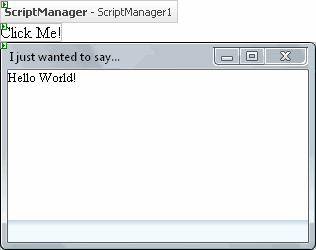
You've completed step 2 of the Window for ASP.NET AJAX quick start guide. In the next step you'll add code and JavaScript to your project.
|
