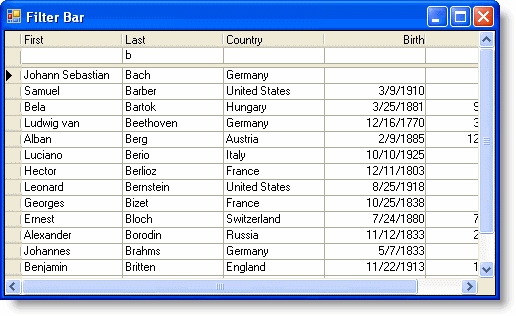In the event that you would prefer to handle the filtering process yourself, leaving the AllowFilter property as False will not implement the grid's automatic filter. In order to create a filter, the FilterChange event, must be used to manually sort the data. This event fires whenever there the user changes the state of the filter bar.
In this event, a handler would have to be created which filters the dataset for each character the user enters. For example, if the user types "B" in a filter bar cell, the underlying dataset would have to be limited to just those column items whose values start with the letter B. If the user then extended the filter to "BR", then the list would have to be reduced to only those whose values that start with BR.