In some cases, you might want to allow users to filter the underlying recordset at run time by limiting the number of items in a given field or fields. By using the FilterBar and AllowFilter properties at design time, and entering the filter text appropriately at run time, the number of field entries can be reduced almost effortlessly.
When the FilterBar property of a C1TrueDBGrid control is set to True, a blank row with a gray separator line appears directly above the uppermost data row in the grid:
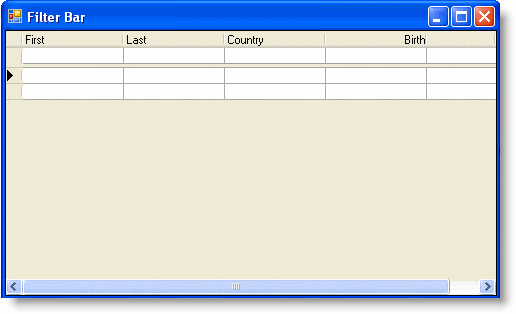
In order to implement the filter in the grid, the AllowFilter property must be set to True (default), which will tell the grid to implement the filtering process.
If the FilterBar and AllowFilter properties are both set to True, the filter bar will appear in the grid and the grid will also handle automatically the handling of the DataSet.