Grid data can be exported as a delimited text, Excel, HTML, PDF, or RTF file. The following table describes the methods used to export each file type:
| File Type | Method | Description |
|---|---|---|
| All | ExportTo | Opens a dialog box in which the user can select the export format. |
| Delimited Text | ExportToDelimitedFile | Exports the specified rows from the grid to the specified file as delimited text. |
| Excel | ExportToExcel | Exports the grid to an Excel file. |
| HTML | ExportToHTML | Exports the grid to an HTML file. |
| ExportToPDF | Exports the grid to a PDF file. | |
| RTF | ExportToRTF | Exports the grid to an RTF file. |
Note: C1TrueDBGrid's export feature uses Reports for WinForms' components internally, and you may need to reference Reports for WinForms' assemblies (C1.Win.C1Report and C1.C1Report) if you are receiving an error related to the assembly.
To set one the following export methods, add the appropriate code to the Click event of the Export button:
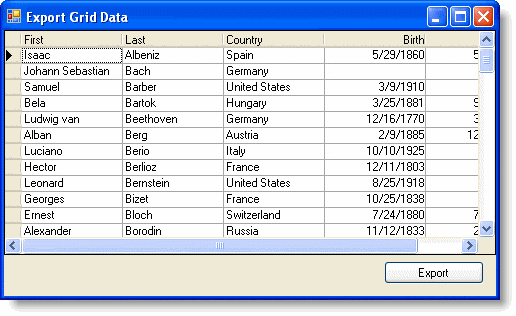
See Also