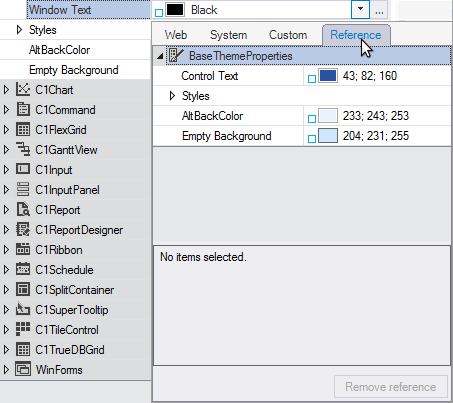To specify a theme property by reference, complete the following:
-
Double-click on the C1ThemeDesigner from the C:\Program Files\ComponentOne\WinForms Edition\bin\v4\Designer folder.
-
Click on Create New Theme from the Topic Bar. The New Theme dialog box appears.
-
Select the Standard built-in theme template and enter BlueandPink for the theme Name and Click OK.
-
Select Control Text from the BaseThemeProperties in the Theme tree.
-
Click on the Control Text dropdown arrow and click the Custom tab.
-
Set the BackColor to 151; 45; 85.
-
Click on the dropdown arrow next to Window Text and select the Reference tab.
-
Select the Control Text in the Reference tab.
Notice the icon appears as a visual indicator that the Window Text property is referenced from the BaseThemeProperties Control Text.