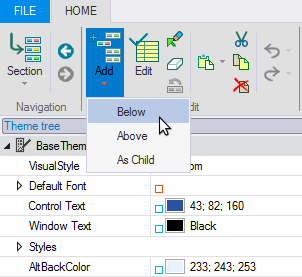A new property can be inserted at a specific position in the Theme tree via the Add command button from the Edit group in the C1Theme Designer Ribbon menu.
To add a new property in the Theme Tree, complete the following:
- Open the C1Theme designer and create a new theme based from any of the office themes such as Office2010Blue.
- Select the Styles under the BaseThemeProperties.
- Click Below from the Add dropdown menu in the Edit group.
The Add Property dialog box appears:
- Enter Emptybackground in the Name textbox.
- Select Background from the Type dropdown listbox.
- In the Description richtextbox enter "Background for empty window areas".
- Click OK in the Add Property dialog box.
The new property, Empty Background, appears below the Styles property in the BaseThemeProperties Theme Tree.