The following are some of the main features of C1TabStrip that you may find useful:
• Choose from five built-in visual styles or use your own custom visual style
The appearance of tabs are determined by CSS classes defined in built-in and custom visual style files. Select from five built-in styles using the C1TabStrip.VisualStyle property, including: ArcticFox, Office2007Black, Office2007Blue, Office2007Silver, and Vista. You can also define your own appearance by changing the external visual style files.
• Choose from three C1TabStrip scrolling options
If the number of tabs extends the width of the control, you can add scrolling to the C1TabStrip. Choose from three scroll modes: scroll buttons can be aligned at the beginning, end, or at both the beginning and end of the C1TabStrip.
• Display tabs in a hierarchical structure
A C1Tab can contain child tabs, allowing the C1TabStrip to work in a hierarchical structure. Use the C1TabStrip Designer Form to add and remove tabs.
• Use databinding to create tabs
You can build your C1Tabs by binding C1TabStrip to a database. Additionally, C1TabStrip can be bound to an object with IEnumerable and IListSource.
• Choose from four different C1TabStrip alignment options
C1TabStrip provides four different Alignment options for the placement of C1TabStrip inside its container. Choose from Right, Left (default), Center, or Justify.
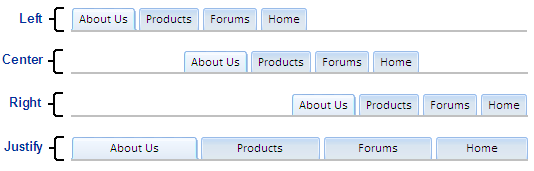
• Easily customize C1TabStrip appearance
C1TabStrip allows you to easily customize its appearance. You can add images to tabs, overlap tabs using the OverlapOrder property, display tabs vertically or horizontally by setting the Direction property, display tabs in multiple rows, and more.
• Use automatic postback when clicking a tab
Set the AutoPostBack property to True if you want an automatic postback to the server when a C1Tab is clicked.
• C1MultiPage Integration
Add a C1MultiPage control to your Web Form and integrate C1MultiPage with C1TabStrip simply by setting the MultiPageID and PageViewID properties. Then when users click a tab, the content is displayed in the corresponding C1PageView of the C1MultiPage control.
• Rich client-side object model
Make your Web applications more efficient by using C1TabStrip's rich client-side object model. C1TabStrip provides client-side properties, methods, and events.
• Browser support
C1TabStrip includes browser support for Netscape, Internet Explorer 6, Internet Explorer 7, and Safari.
• Section 508 compliance
The C1TabStrip control meets Section 508 federal regulations.
• XHTML 1.1 Compliance
C1TabStrip provides complete XHTML compliance. The output that is generated is fully XHTML 1.1 compliant.
• Search Engine Optimization
Optimized for search engines, C1TabStrip uses semantic lists and <a> tags which are recognized and indexed by Web crawlers.
|
