The C1TabStrip
control includes a smart tag ( )
in Visual Studio. A smart tag represents a short-cut tasks menu that provides
the most commonly used properties in C1TabStrip.
)
in Visual Studio. A smart tag represents a short-cut tasks menu that provides
the most commonly used properties in C1TabStrip.
The C1TabStrip control provides quick and easy access to the C1TabStrip Designer Form and common properties through its smart tag.
To access the C1TabStrip Tasks menu, click the smart tag in the upper-right corner of the C1TabStrip control.
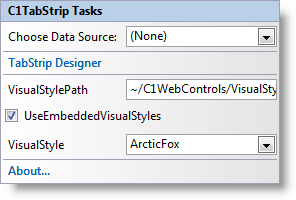
The C1TabStrip Tasks menu operates as follows:
• Choose Data Source
Clicking the drop-down arrow in the Choose Data Source box opens a list of available data sources and allows you to add a new data source. To add a new data source to the project, click <New data source> to open the Data Source Configuration Wizard.
• TabStrip Designer
Clicking TabStrip Designer opens the C1TabStrip Designer Form, where C1Tabs and separators can be added, removed, and reordered. You can preview the C1TabStrip here, as well as set a variety of properties defining the appearance, behavior, and more for each C1Tab and separator.
• VisualStylePath
Sets the path to the built-in or custom visual style.
• UseEmbeddedVisualStyles
When selected, this forces the control to use a built-in visual style. When unselected, the control will shed its built-in visual style and you will have to add a custom style.
• Visual Style
Selecting a VisualStyle from the drop-down list changes the visual scheme of the control.
• About
Clicking About brings up the About ComponentOne Studio for ASP.NET AJAX dialog box.
|
