Complete the following steps to create a WinForms project in Visual Studio using Visual Studio templates:
- Open Visual Studio.
- Click File menu and select New | Project. The New Project dialog appears.
- Under the Installed | Templates in the left pane, select either Visual Basic or Visual C#.
- Select Windows to see a list of available application templates in the center pane.
- Select WinForms Application template from the list.
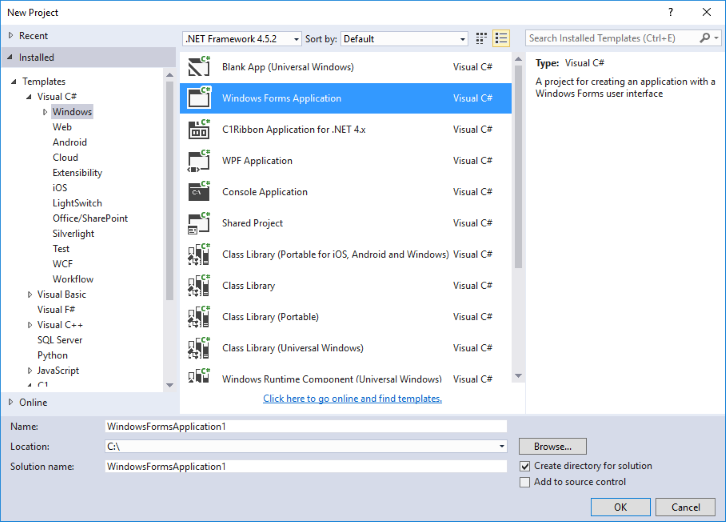
- Type the project name, set its location, and click OK to create a new WinForms project.