This topic demonstrates how to install NuGet packages for using Cloud Business App controls.
First, you need to have an upgraded NuGet Package Manager version 2.5 or later. For more information, see the NuGet Package Manager for Visual Studio 2013 Extension.
Complete the following steps to install NuGet packages in your project:
- Right-click Application1.HTMLClient and then click Manage NuGet Packages.
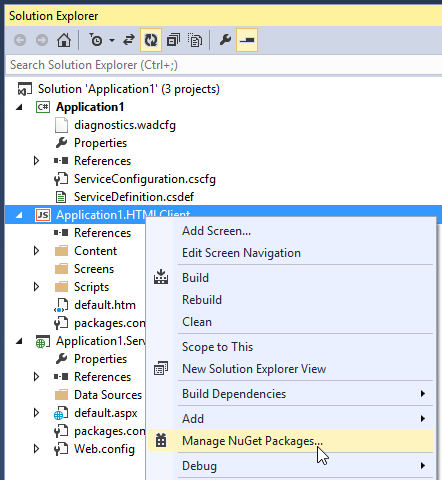
- Ensure that the Stable Only option is selected and then search for Cloud Business App.
- Install the package named ComponentOne Studio - Cloud Business App Edition, accept the licenses prompted to do so.
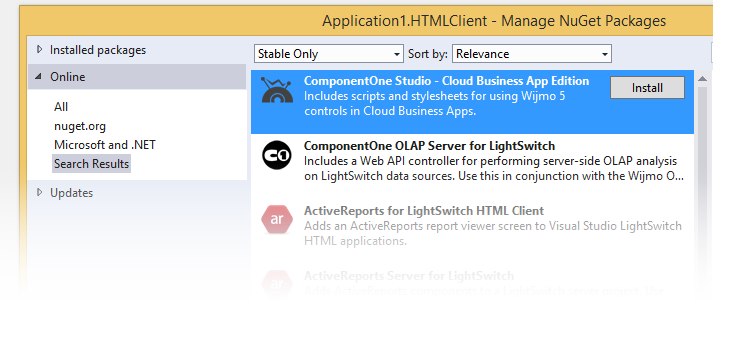

Click the Yes to All button if you get the File Conflict warning dialog box while installing this extension. - Click the Close button to exit the Manage NuGet Packages dialog box.
See Also