In Visual Studio, the C1Slider control includes a smart tag. A smart tag represents a short-cut tasks menu that provides the most commonly used properties in C1Slider.
The C1Slider control provides quick and easy access to common properties through its smart tag.
To access the C1Slider Tasks menu, click on the smart tag in the upper-right corner of the C1Slider control. This will open the C1Slider Tasks menu.
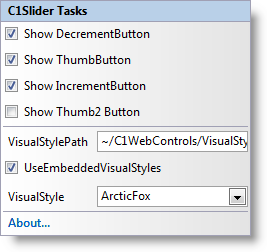
The C1Slider Tasks menu operates as follows:
• Show DecrementButton
When the Show DecrementButton check box is checked (default) the ShowDecrementButton property is set to True and the Decrement button is visible on the C1Slider control. Uncheck the Show DecrementButton check box to set the ShowDecrementButton property to False.
• Show ThumbButton
When the Show ThumbButton check box is checked (default) the ShowThumbButton property is set to True and the slider's thumb is visible on the C1Slider control. Uncheck the Show ThumbButton check box to set the ShowThumbButton property to False.
• Show IncrementButton
When the Show IncrementButton check box is checked (default) the ShowIncrementButton property is set to True and the Increment button is visible on the C1Slider control. Uncheck the Show IncrementButton check box to set the ShowIncrementButton property to False.
• Show Thumb2 Button
Check the Show Thumb2 Button check box to set the ShowThumbButton2 property to True and show a second thumb button on the C1Slider control. When the Show Thumb2 Button check box is cleared the ShowThumbButton2 property is set to False (default) and the second thumb button is not shown.
• VisualStylePath
The VisualStylePath property specifies the location of the visual styles used for the control. By default, embedded visual styles are located in ~/C1WebControls/VisualStyles. If you create a custom style, add it to this location ~/VisualStyles/StyleName/C1Slider/styles.css, set the VisualStylePath property to ~/VisualStyles, and set the VisualStyle property to StyleName (assuming that StyleName is the name used to define the style in the style.css file). Uncheck the UseEmbeddedVisualStyles property.
• UseEmbeddedVisualStyles
This check box is checked by default so that the internal visual styles, such as ArcticFox and Vista can be used. If you want to use your own custom styles, uncheck this check box and specify the location of your visual styles using the VisualStylePath property.
• Visual Style
Clicking the Visual Style drop-down box allows you to select from various built-in visual schemes. For more information about available visual styles, see Visual Styles.
• About
Clicking on the About item displays the About dialog box, which is helpful in finding the version number of Slider for ASP.NET AJAX and online resources.
|
