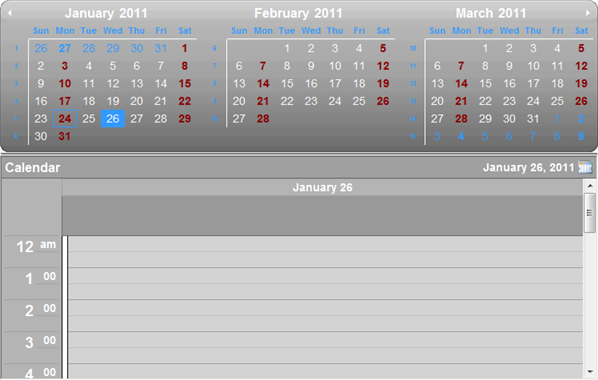The C1Schedule and the C1Calendar controls support Visual Styles. In addition to Visual Styles, Scheduler for WinForms also supports C1ThemeController so you can choose from many predefined themes using Themes for WinForms.
There are several predefined Visual Styles:
| Visual Style | Description |
|---|---|
| Aero | Uses a light yellow palette. |
| Office 2007 Black | Mimics the Microsoft Office 2007 Black theme. |
| Office 2007 Blue | Mimics the Microsoft Office 2007 Blue theme. |
| Office 2007 Silver | Mimics the Microsoft Office 2007 Silver theme. |
| Office 2010 Black | Mimics the Microsoft Office 2010 Black theme. |
| Office 2010 Blue | Mimics the Microsoft Office 2010 Blue theme. |
| Office 2010 Silver | Mimics the Microsoft Office 2010 Silver theme. |
| Royale | Mimics the Microsoft Windows Media Center Royale theme. |
| System | Uses the current desktop settings. |
| Windows XP Blue | Mimics the Microsoft Windows XP Blue theme. |
| Windows XP Olive | Mimics the Microsoft Windows XP Olive Green theme. |
| Windows XP Silver | Mimics the Microsoft Window XP Silver theme. |
| Yahoo | Uses a grey palette. |
Visual Styles can be set in the smart designers, smart tags, or in code. For details on how to set a predefined Visual Styles, see Setting a Predefined Visual Style.
You cannot edit predefined Visual Styles, but you can create new Visual Styles. At design-time, Visual Styles can be saved to an XML file or previously saved Visual Styles can be loaded.
Aero Visual Style
The following image displays the Aero Visual Style:

Office 2007 Black Visual Style
The following image displays the Office 2007 Black Visual Style:
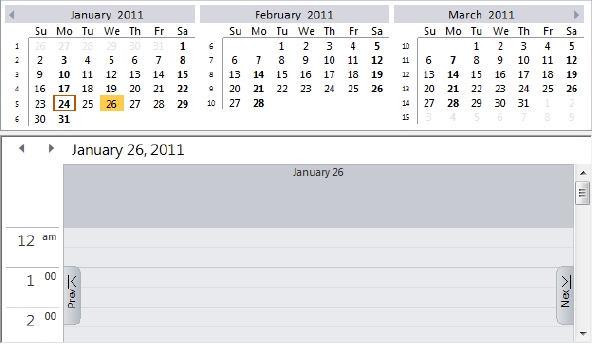
Office 2007 Blue Visual Style
The following image displays the Office 2007 Blue Visual Style:
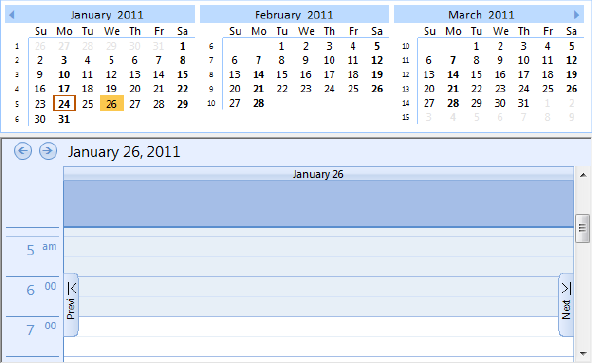
Office 2007 Silver Visual Style
The following image displays the Office 2007 Silver Visual Style:
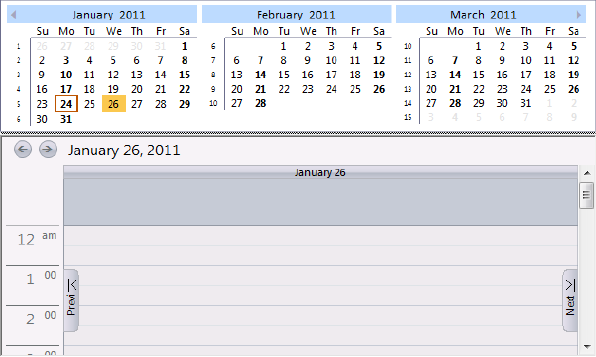
Office 2010 Black Visual Style
The following image displays the Office 2010 Black Visual Style:
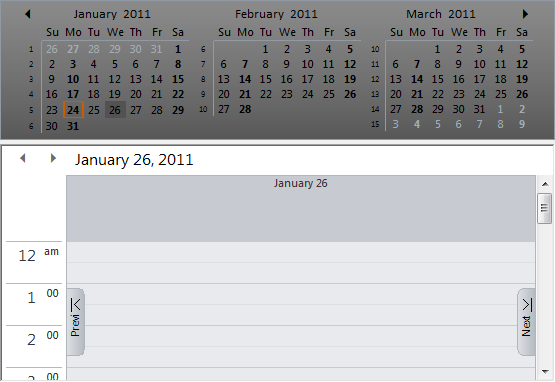
Office 2010 Blue Visual Style
The following image displays the Office 2010 Blue Visual Style:
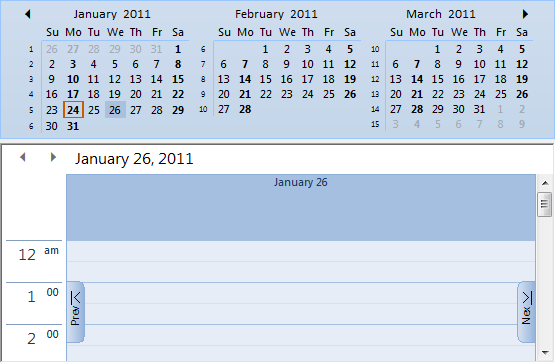
Office 2010 Silver Visual Style
The following image displays the Office 2010 Silver Visual Style:
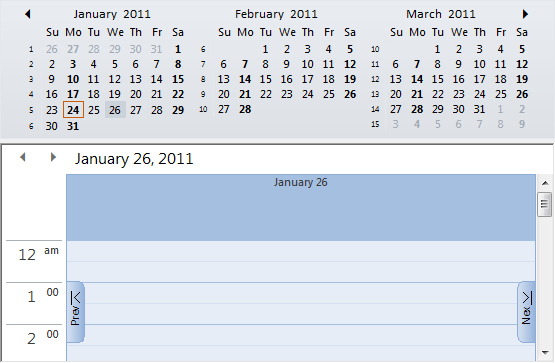
Royale Visual Style
The following image displays the Royale Media Center Visual Style:
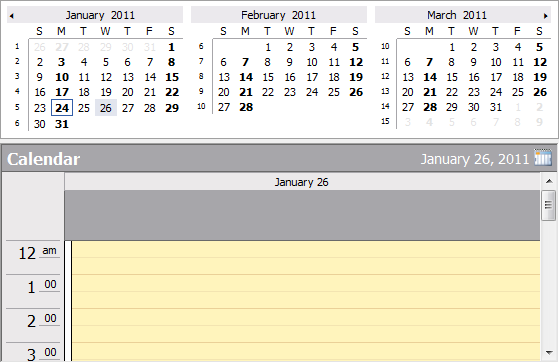
System Visual Style
The following image displays the current desktop settings:
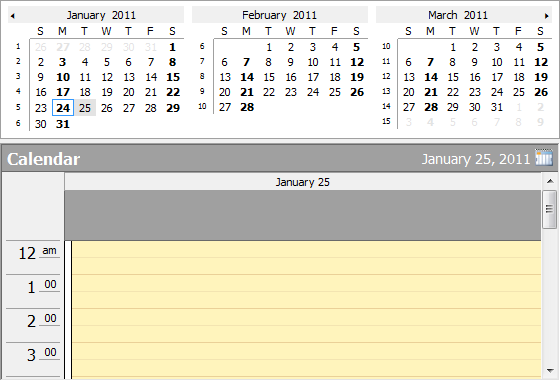
Windows XP Blue Visual Style
The following image displays the Windows XP Blue Visual Style:
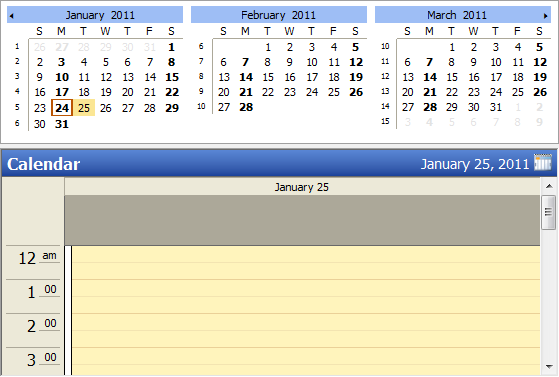
Windows XP Olive Visual Style
The following image displays the Windows XP Olive Visual Style:

Windows XP Silver Visual Style
The following image displays the Windows XP Silver Visual Style:
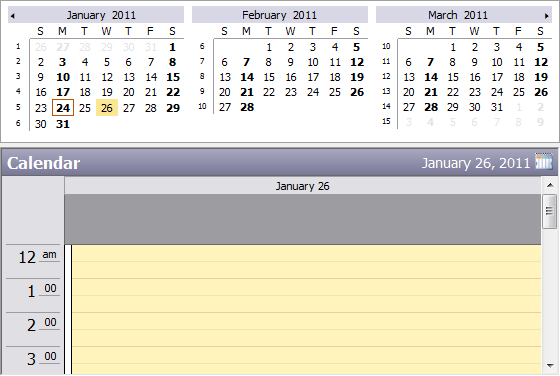
Yahoo Visual Style
The following image displays the Yahoo Visual Style: