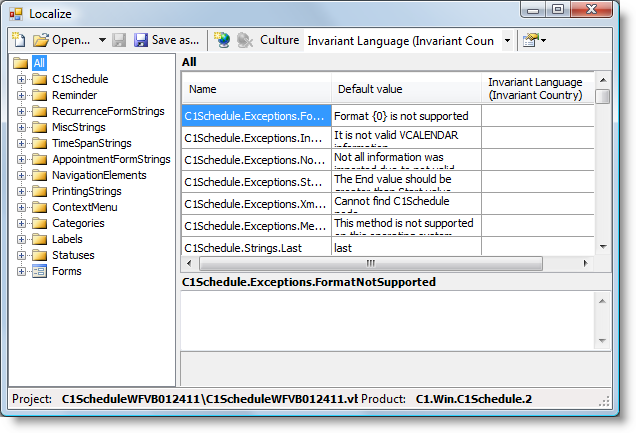C1Calendar features a Smart Designer floating toolbar to enhance design-time interaction. Using the Smart Designer, you can set properties directly on the form.
The Smart Designer's floating toolbar can be displayed by clicking the  button that appears in the upper left corner of the form.
button that appears in the upper left corner of the form.
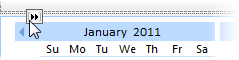
To close the floating toolbar, click the  button.
button.
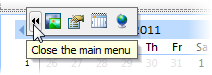
The floating toolbar for the C1Calendar control consists of the following toolbar buttons:
| Button | Description |
|---|---|
 |
Visual Style: Edit the appearance of the C1Calendar control. |
 |
Settings: Set C1Calendar control properties. |
 |
Calendar Settings: Customize the calendar settings. |
 |
Localize: Localize the calendar. |
Visual Style
Clicking the Visual Style button opens the Visual Style dialog box where you can set layout properties and style options. For more information, see Customizing Scheduler for WinForms' Appearance.
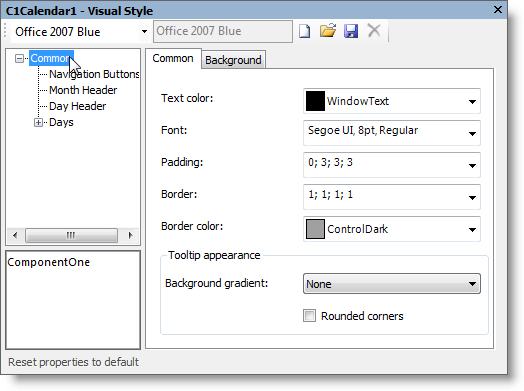
Settings
Clicking the Settings button opens the Settings dialog box where you can set calendar dimensions and link to a C1Schedule control.
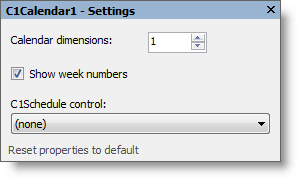
Calendar Settings (Available only when linked to a C1Schedule control)
Clicking the Calendar Settings button opens the Calendar Settings dialog box where you can customize the settings for the calendar.
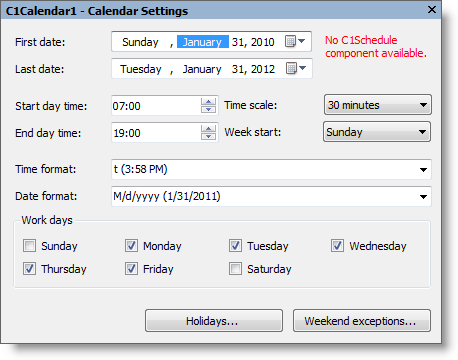
Localize
Clicking the Localize button opens the Localize dialog box where you customize your localization settings. For more information, see Localization.