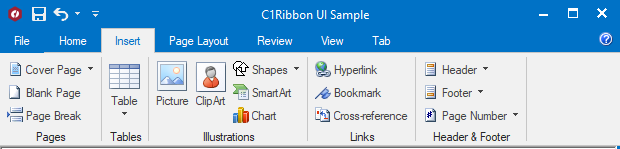The RibbonTab represents the main functionality groups of the program; the tab contains an organized collection of program tasks. The following image shows the Home tab with four groups: Clipboard, Font, Paragraph, and Styles.
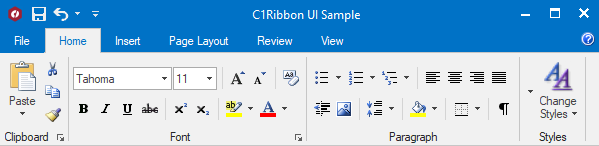
One click on a tab provides access to commands with labels that help users identify the appropriate icon or button for a specific command. For example, the following Ribbon has an Insert tab, which has numerous tasks that are organized into groups and have labels. This organization makes it easy for the user to discover commands necessary to complete a specific action. Additionally, within the tab the commands are organized to provide a visual hierarchy, making it easier for the user to browse.