In the previous steps, you created an application and added and initialized the wijlineargauge widget. In this step you'll view the run-time interactions of the widget.
Complete the following step:
Press F5 to run the application. The application and the wijlineargauge will appear:
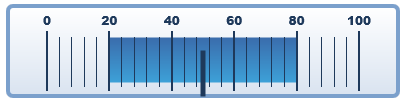
In this tutorial you added a wijlineargauge widget to an application, initialized the widget, and observed the widget at run time.