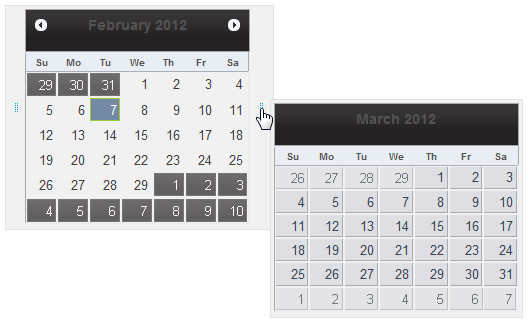In circumstances when you don't want to change the current month when checking for the beginning and ending dates of the next or previous you can use the calendar preview feature. The preview Calendar provides a preview area that displays a popup calendar for the previous or next calendar views (months). This functionality is available when you set the allowPreview option to True.
The following code sets the wijcalendar’s allowPreview option to true:
<script id="scriptInit" type="text/javascript">
$(document).ready(function () {
$("#calendar1").wijcalendar({ allowPreview: true });
});
</script>
<div class="main demo">
<!-- Begin demo markup -->
<div id="calendar1"></div>
<!-- End demo markup -->
<div class="demo-options">
<!-- Begin options markup -->
<!-- End options markup -->
</div>
</div>
This topic illustrates the following:
When the project is loaded, you can preview the next or previous month by hovering over the indicators on either side of the control: