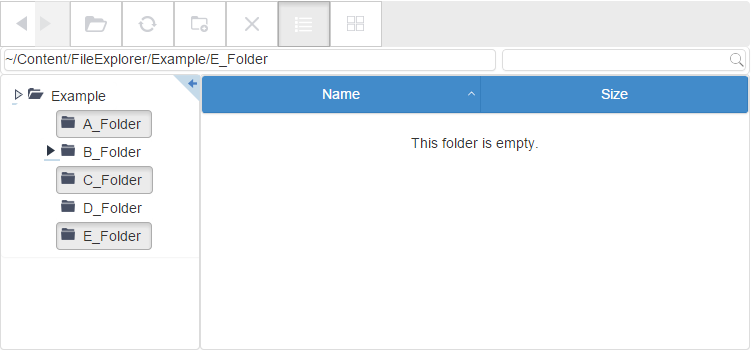The wijfileexplorer widget allows you to select more than one file or folder by setting the allowmultipleselection option to true. Complete the following steps to enable multiple selection in the wijfileexplorer widget.
In Source View
Complete the following steps:
- Navigate to the Solution Explorer, expand the Shared folder inside the Views folder, and double-click _Layout to open the file.
- Add the following markup within the
<body></body>tags of the page, just after @RenderBody():
<div id="fileexplorer" style="width:750px;height:350px"></div>
- Add the following script between the <head></head> tags initialize the widget. Set the allowMultipleSelection option to true, as shown in the script.
<script type="text/javascript"> $(document).ready(function () { $("#fileexplorer").wijfileexplorer({ actionUri: "fileexplorer.ashx", viewPaths: ["~/Content/FileExplorer/Example"], allowMultipleSelection: true, }); }); </script> - Press F5 to run the project.
What You've Accomplished
Press the CTRL button and select multiple files or folders.