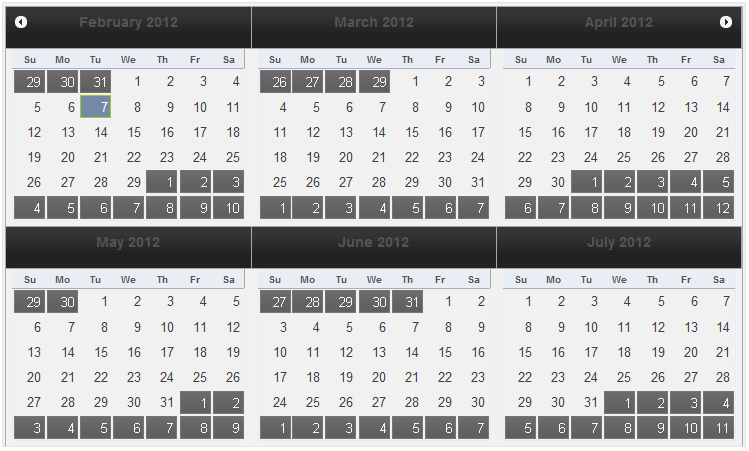You can display more than one calendar by setting either the monthCols or monthRows option to an integer value greater than one. The monthCols option determines the number of month view columns and the monthRows option determines the number of month view rows.
To display a 2 row, 3 column wijcalendar, use the following code:
<script id="scriptInit" type="text/javascript">
$(document).ready(function () {
$("#calendar1").wijcalendar(
{ easing: "easeOutExpo", monthRows: 2, monthCols: 3}
);
});
</script>
<div class="main demo">
<!-- Begin demo markup -->
<div id="calendar1"></div>
<!-- End demo markup -->
<div class="demo-options">
<!-- Begin options markup -->
<!-- End options markup -->
</div>
</div>
This topic illustrates the following:
The wijcalendar displays a 2 row, 3 column calendar.