The MultiPage Designer Form lets you quickly configure the C1MultiPage control's elements without having to scroll through the control's Properties window. Using the MultiPage Designer Form you can load and save the control's content and can add additional pages.
To access the MultiPage Designer Form select the MultiPage Designer item from the C1MultiPage Tasks menu (see C1MultiPage Smart Tag for details) or right-click on the C1MultiPage control at design time and select MultiPage Designer. The Designer looks similar to the following:
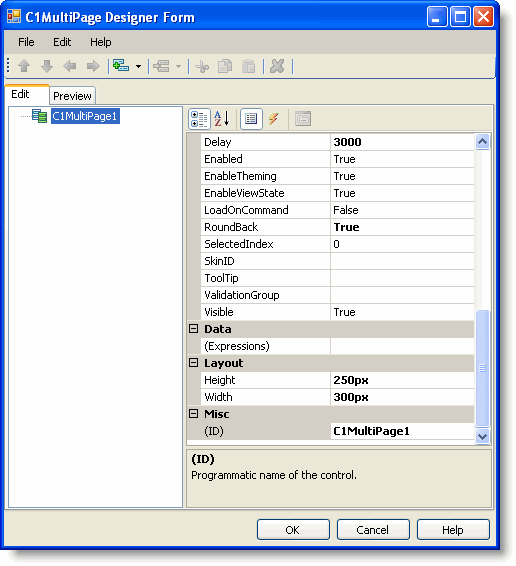
Add a C1PageView
To add a C1PageView to the C1MultiPage, select the C1MultiPage and in the toolbar click the Add Child Item button.
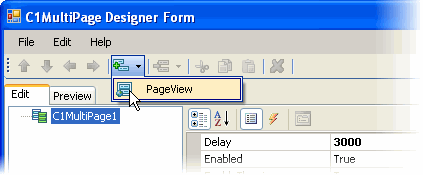
Delete a C1PageView
To delete a C1PageView, select the existing C1PageView and select the Delete button from the toolbar or Edit menu or right-click the item and select Delete from the context menu that appears.
Rename an Item
To rename a C1PageView, select the existing C1PageView and select Rename from the Edit menu or right-click the item and select Rename from the context menu that appears. Type in text to change its ID.
|
