You can protect input text by displaying password characters for the C1InputMask control so that the actual characters entered are not visible.
To set password characters using the Tasks menu:
Open the C1InputMask Tasks menu and enter an asterisk (*) in the PasswordChar text box.
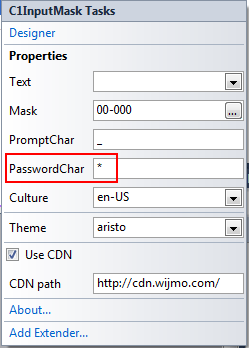
To change the password character using .html markup:
To change the password character to an asterisk (*) for the C1InputMask control, use the following markup in the .aspx page:
To write code in Source View
<cc1:C1InputMask ID="C1InputMask1" runat="server" Mask="00-000" Width="200px"
PasswordChar="*">
</cc1:C1InputMask>
This topic illustrates the following:
Run the project and enter characters in the C1InputMask control. Notice that an asterisk (*) is displayed for each character as it is entered, as shown here:
![]()