Click the Start Debugging button to run your application. The following image shows the Quick Start Web form after completing each main step in the quick start (steps 1 – 4):
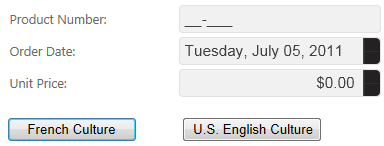
To observe the changes, complete the following tasks:
- Enter numeric input in the Product Number input box. Numeric characters are valid. Try entering an alphanumeric value (for example, a) and notice the input box does not allow it.
- To change the Order Date (C1InputDate control) input, complete the following tasks:
-
- With your mouse pointer, click the Up/Down spin buttons.
- Click inside the Order Date input box and press your keyboard UP/DOWN ARROWS.
- To change the Unit Price (C1InputCurrency control) input, complete the following tasks:
-
- With your mouse pointer, click the Up/Down spin buttons.
- Click inside the Unit Price input box and press your keyboard UP/DOWN ARROWS or select the current unit price and type a new unit price.
- To change the culture to French for the C1InputDate and C1InputCurrencycontrols, click the French Culture button.
- To change the culture back to U.S. English for the C1InputDate and C1InputCurrency controls, click the U.S. English Culture button.
Congratulations!
You have successfully created a basic Web form with three different Input for ASP.NET Web Forms controls. Additionally, you customized the controls and included culture information to increase the performance in your Web form.