Note that the following topic shows how to use the Culture property for the C1CurrencyInput control; however, the Culture property is available for all Input for ASP.NET AJAX controls.
Using the Designer
You can choose a specific culture for any of the Input for ASP.NET AJAX controls. To set the Culture property for the control, simply open its Tasks menu and select a culture from its drop-down list.
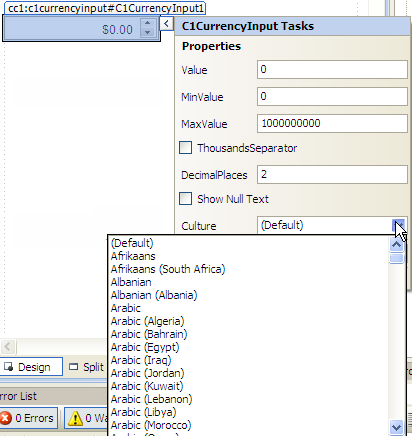
Using HTML Markup
To set the Culture value, use the following markup in the .aspx page:
<cc1:C1CurrencyInput ID="C1CurrencyInput1" runat="server"
Culture="English (United Kingdom)">
</cc1:C1CurrencyInput>
Using Code
To set the Culture for the C1CurrencyInput control, double-click the Web page to create an event handler for the Load event. Enter the following code for the Page_Load event:
Me.C1CurrencyInput1.Culture = New System.Globalization.CultureInfo("en-GB")
• C#
this.C1CurrencyInput1.Culture = new System.Globalization.CultureInfo("en-GB");
This topic illustrates the following:
The following C1CurrencyInput control shows the British Pound:
![]()
|
