You can easily use a cascading style sheet (CSS) style to format the input boxes by assigning the CssClass property to your CSS class.
For example, click the Source button to view the source code for your Default.aspx page. Place the following .html source code in the <head> section of your page:
<head id="Head1" runat="server">
<style type="text/css">
.ddd {height:50px;font-size:12pt;border:solid black 1px; background:orange;}
</style>
</head>
This example assumes you have a C1DateInput control on your page. While still in source view, add the following code to your C1DateInput code:
<cc1:C1DateInput
ID="C1DateInput1"
runat="server"
CssClass="ddd" Date="2009-02-24">
</cc1:C1DateInput>
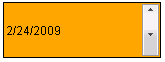
|
