Studio for LightSwitch HTML includes nine different screen templates (see Screen Templates for the list). To add a LightSwitch HTML Edition Screen to your project, follow these steps:
- In the Solution Explorer, right-click the HTML Client folder and select Add Screen.
- In the list of screen templates, select the appropriate screen.

If you do not see the Screen Launcher option, ensure that you have installed Studio for LightSwitch HTML. - Under Provide screen information, enter a Screen Name and Screen Data.
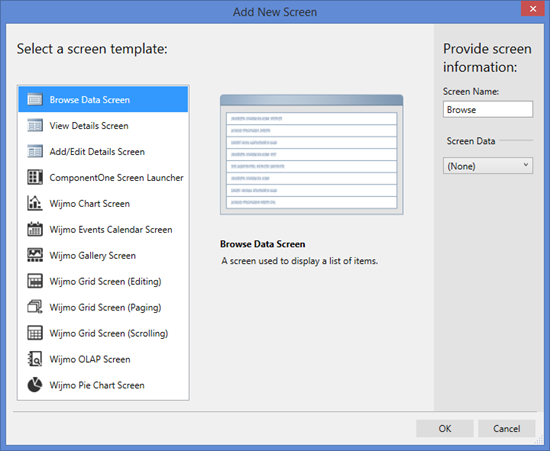
- Click OK. The screen will be added to your project.
See Also