To move a column in the grid at run time complete the following:
- Select the column you wish to move for example, Start column.
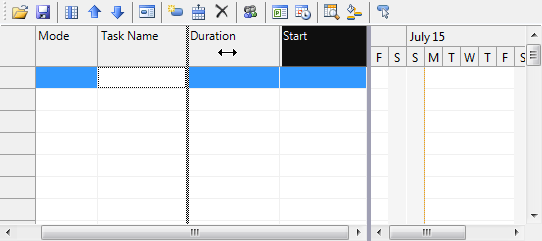
- Drag the column and release the mouse button once you have positioned the column where you want it to be.
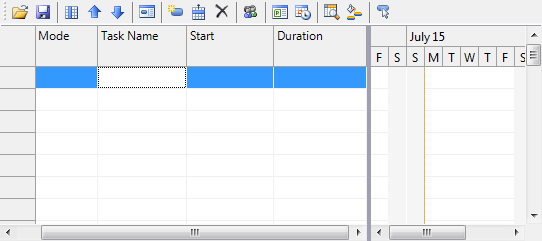
The Start column appears before the Duration column.
See Also