This topic shows how to delete a task at run time or in code. At run time, you can delete a task by clicking on the Delete button from the C1GanttView toolbar or you can use the index to programmatically specify the position of the new task.
Delete a task at run time
- In the grid select the task you wish to delete.
- Click on the Delete button in the C1GanttView toolbar.
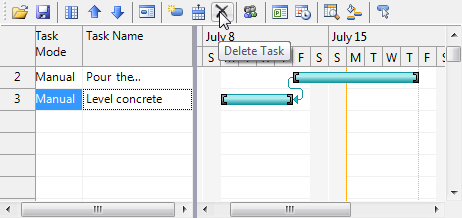
The selected task is removed from the C1GanttView.
Delete a task programmatically
To programmatically delete a task, complete the following:
To write code in Visual Basic
| Visual Basic |
Copy Code
|
|---|---|
Private Sub btnDelete_Click(sender As Object, e As EventArgs)
Dim tasks As TaskCollection = ganttView.Tasks
' find NewTask
Dim index As Integer = tasks.IndexOf("New Task")
If index >= 0 Then
' delete and dispose the new task
Dim t As Task = tasks(index)
tasks.RemoveAt(index)
t.Dispose()
End If
End Sub
|
|
To write code in C#
| C# |
Copy Code
|
|---|---|
private void btnDelete_Click(object sender, EventArgs e)
{
TaskCollection tasks = ganttView.Tasks;
// find NewTask
int index = tasks.IndexOf("New Task");
if (index >= 0)
{
// delete and dispose the new task
Task t = tasks[index];
tasks.RemoveAt(index);
t.Dispose();
}
}
|
|
See Also