You can represent multiple tasks on the Project Summary Task bar by using ReflectOnSummary property for each task. Set the ReflectOnSummary property to True for the tasks that you want to be shown on the Project Summary Task bar. The tasks are then represented on the bar through markers or outlines that differentiate multiple tasks.
You can also select the Reflect on summary bar option for the tasks at design time on the Task Information dialog box.
The following image shows an example of multiple tasks represented on the Project Summary Task bar:
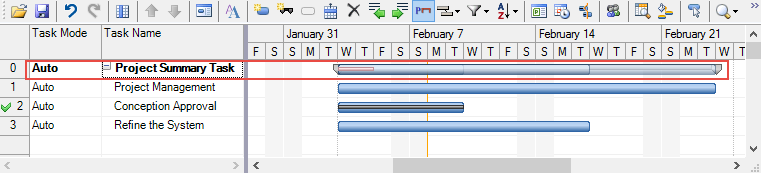
See Also