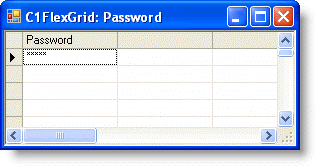To hide the characters that have already been entered and do not need edited, use the OwnerDrawCell event.
- Add the following code for the OwnerDrawCell event. This code will hide the characters that have already been entered and do not need edited.
To write code in Visual Basic
Visual Basic Copy CodePrivate Sub C1FlexGrid1_OwnerDrawCell(ByVal sender As Object, ByVal e As C1.Win.C1FlexGrid.OwnerDrawCellEventArgs) Handles C1FlexGrid1.OwnerDrawCell If e.Row >= Me.C1FlexGrid1.Rows.Fixed And Me.C1FlexGrid1.Cols(e.Col).Name = "Password" Then e.Text = New String("*"c, e.Text.Length) End If End SubTo write code in C#
C# Copy Codeprivate void c1FlexGrid1_OwnerDrawCell(object sender, C1.Win.C1FlexGrid.OwnerDrawCellEventArgs e) { if (e.Row >= this.c1FlexGrid1.Rows.Fixed && this.c1FlexGrid1.Cols[e.Col].Name == "Password") { e.Text = new string('*', e.Text.Length); } } - Add the following code to the Form_Load event:
To write code in Visual Basic
Visual Basic Copy CodeMe.C1FlexGrid1(1, 1) = "123456"
To write code in C#
C# Copy Codethis.c1FlexGrid1[1,1] = "123456";
This topic illustrates the following:
Run the project again and notice the numbers are automatically loaded onto the form in the Password column as asterisks.