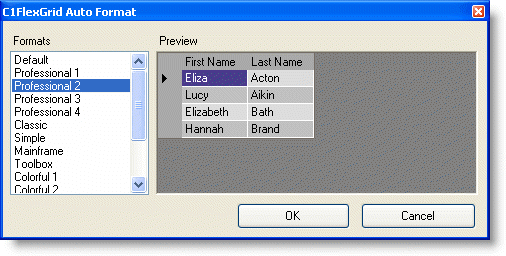If you prefer, you can set up styles at design time instead of writing code to do it. The C1FlexGrid Style Editor can be accessed in one of three ways:
- Select the grid, go to the Properties window and click the ellipsis button next to the Styles property.
- Right-click the grid and select Styles from the context menu.
- Click on the smart tag (
 ) in the upper right corner of the grid and select Styles from the C1FlexGrid Tasks menu.
) in the upper right corner of the grid and select Styles from the C1FlexGrid Tasks menu.
The grid will display the C1FlexGrid Style Editor dialog box.
The style editor lets you modify existing styles and add new custom ones, which may later be assigned to cells, rows, and columns.
Use the Add button to add a custom style. You can see how your new style appears in the preview area above the style properties.
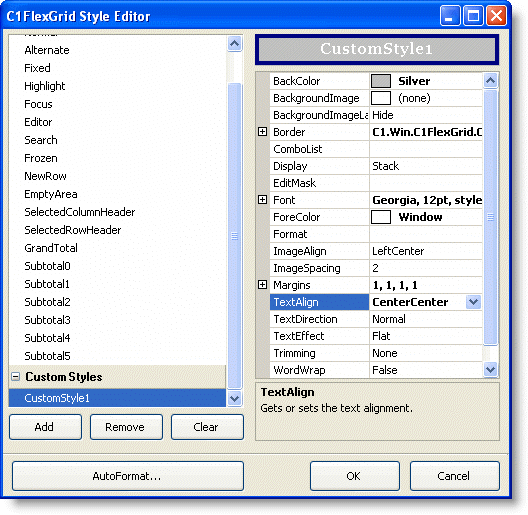
The Remove button removes the selected custom style. You can rename custom styles by selecting them on the list and typing the new name. The Clear button removes all custom styles and restores the built-in styles to their default values.
The AutoFormat button brings up a secondary dialog box that allows you to select a complete set of predefined styles. Here's what the AutoFormat dialog box looks like: