In this step you will set some properties to change the size of the events calendar and determine the time intervals shown on the calendar. Complete the following steps:
- Click C1EventCalendar1's smart tag to open the C1EventsCalendar Tasks menu and set the Control width property to 800px and the Control height property to 500px.
- In the Visual Studio Properties window, set the following properties to the specified values:
Property Value Description TimeInterval 60 This property specifies the time interval for the Day view, in minutes. TimeIntervalHeight 25 This propety specifies the Day view time interval row height, in pixels. TimeRulerInterval 120 This property specifies the time ruler interval for the Day view, in minutes. 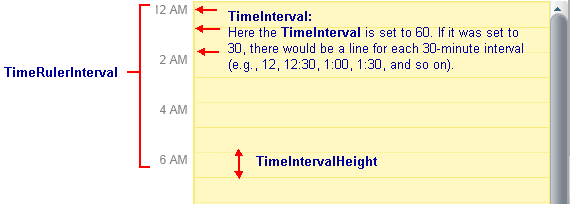
See Also