The C1EventsCalendar controls' user interface consists of the following areas:
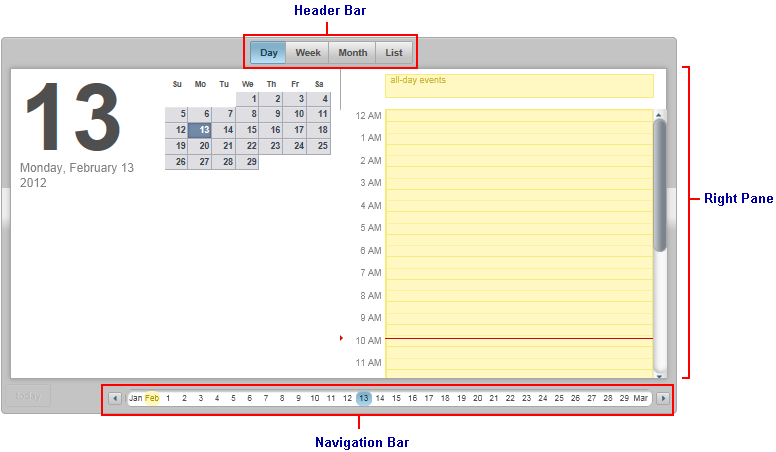
Header Bar
The Header bar appears at the top of the events calendar, by default, and allows users to switch between Day, Week, Month, and List views at run time.
Navigation Bar
The Navigation bar appears at the bottom of the events calendar, by default, at run time. Users can advance through the days and months by clicking them in the Navigation bar or using the bar's previous and next arrows.
Right Pane
The Right pane is visible in the Day and List views and can be used to schedule events - just double-click the time for which you want to create an event.
See Also