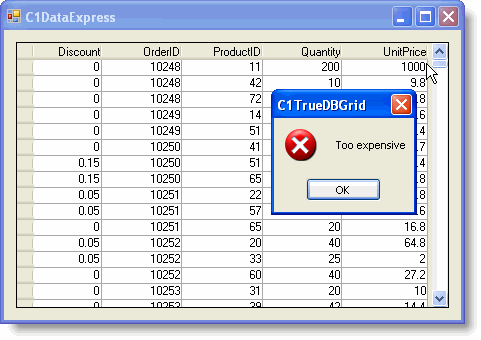In this tutorial, you will learn how to use C1ExpressTable events to customize data behavior in code.
Create a new .NET 2.0 Windows Application project.
- Place the following components on the form as shown in the image below:
Number of Components Name Namespace 1 C1ExpressTable C1ExpressTable1 C1.Data.Express.C1ExpressTable 1 C1TrueDBGrid C1TrueDBGrid1 C1.Win.C1TrueDBGrid.C1TrueDBGrid
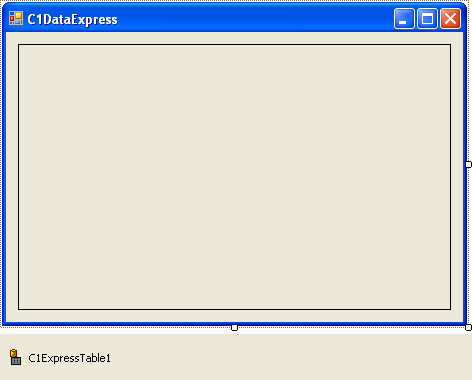
- Select the C1ExpressTable1 component.
- Click the drop-down arrow next to the ConnectionString property in the Properties window and select <New Connection…>. The Add Connection dialog box opens.
- Select the provider, the database and other necessary connection properties in that dialog box. In this tutorial, we use the standard MS Access Northwind sample database (C1NWind.mdb).
- Click the Change button, if necessary, and select Microsoft Access Database File. The .NET Framework Data Provider for OLE DB is selected under Data provider.
- Under Database file name, browse to locate the C1NWind.mdb. The database is installed in the Common folder of the ComponentOne Samples directory.
- Click OK to close the Add Connection dialog box.
- Click the drop-down arrow next to the DbTableName property and select Order Details from the database table list. Click Yes to retrieve the fields.
- Select the C1TrueDBGrid1and set its DataSource property to C1ExpressTable1 in the Properties window.
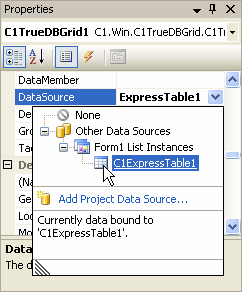
- Add the following event handlers, C1ExpressTable1_BeforeFieldChange and C1ExpressTable1_BeforeEndEdit, and their code for C1ExpressTable1:
To write code in Visual Basic
Visual Basic Copy CodePrivate Sub C1ExpressTable1_BeforeFieldChange _ (ByVal sender As Object, ByVal e As C1.Data.FieldChangeEventArgs) Handles _ C1ExpressTable1.BeforeFieldChange If e.Field.Name = "Quantity" Then If e.NewValue < 1 Then e.NewValue = 1 End If ElseIf e.Field.Name = "Discount" Then If e.NewValue < 0 Or e.NewValue > 1 Then Throw New ApplicationException("Discount must be between 0 and 1") End If End If End Sub Private Sub C1ExpressTable1_BeforeEndEdit _ (ByVal sender As Object, ByVal e As C1.Data.RowChangeEventArgs) Handles _ C1ExpressTable1.BeforeEndEdit If e.Row("Quantity") * e.Row("UnitPrice") > 100000 Then Throw New ApplicationException("Too expensive") End If End SubTo write code in C#
C# Copy Codeprivate void c1ExpressTable1_BeforeFieldChange (object sender, C1.Data.FieldChangeEventArgs e) { if (e.Field.Name == "Quantity") { if ((short)e.NewValue < 1) e.NewValue = (short)1; } else if (e.Field.Name == "Discount") { if ((float)e.NewValue < 0 || (float)e.NewValue > 1) throw new ApplicationException("Discount must be between 0 and 1"); } } private void c1ExpressTable1_BeforeEndEdit (object sender, C1.Data.RowChangeEventArgs e) { if ((short)e.Row["Quantity"] * (decimal)e.Row["UnitPrice"] > 100000) throw new ApplicationException("Too expensive"); }
Run the program and observe the following:
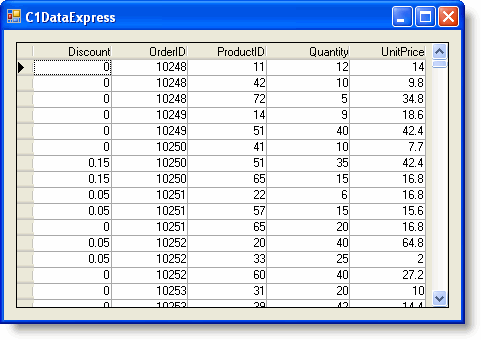
- Type 0 in Quantity column and press Enter. The value will be silently changed to 1, as specified in the C1ExpressTable1_BeforeFieldChange code.
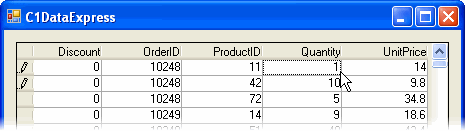
- Type 2 in Discount column and press Enter. This will result in an error message "Discount must be between 0 and 1", as specified in the C1ExpressTable1_BeforeFieldChange code.
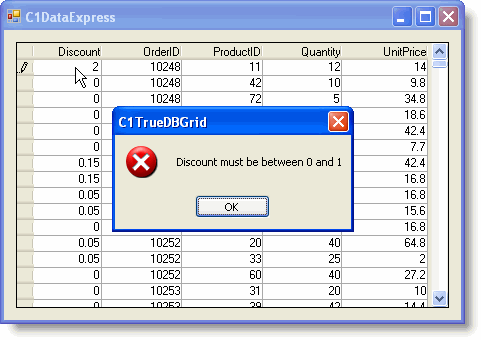
- Type 200 in Quantity column and 1000 in UnitPrice column, then try to leave the row (for example, click another row in the grid). This results in an error message "Too expensive", as specified in the C1ExpressTable1_BeforeEndEdit code. BeforeEndEdit is not fired immediately when you change a field value; it is fired when you finish editing a whole row. This is why the error message appears when you leave the row as opposed to the error message in BeforeFieldChange above that is fired immediately before a field value is changed.