Now that you've created a simple data schema, the next thing to do is to bind the DataObjects for .NET data source to the grid. Complete the following steps:
- Select the C1DataSet control you added to the form and in the C1DataSet1 Properties window, set the SchemaDef property to C1SchemaDef1 and set the DataSetDef property to DataSet.
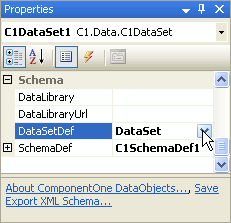
- Select the C1TrueDBGrid control you added to the form and in the C1TrueDBGrid1 Properties window set the DataSource property to C1DataSet1 and the DataMember property to Products.
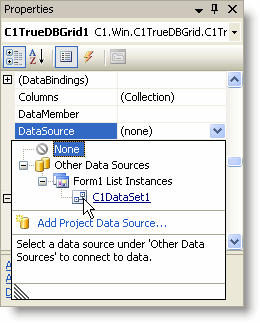
- Click Yes in the dialog box that appears asking if the column layout should be replaced.
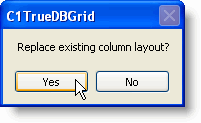
You've just bound the DataObjects for .NET data source to the grid and completed step 3 of the quick start guide. In the next step you'll run the program.