Simple tables are usually created during database structure import (see Importing Database Structure). Any new tables can be added to a schema later. If necessary, there can be more than one table based on a single database table, although that is not the usual practice. Also, you can create tables that are not based on a database table, SQL-based and unbound tables. See Bound, SQL-Based and Unbound Tables for more information.
To add a new simple table to an existing schema:
- Using a drag-and–drop operation, place a table from the Database Tables window on the Tables window creating a bound table based on the database table.
OR
- Press the Add button or click the drop-down arrow next to the Add button and select Simple Table from the context menu in the Tables window.
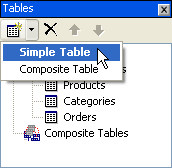
When a new table is added, the Table Editor appears:
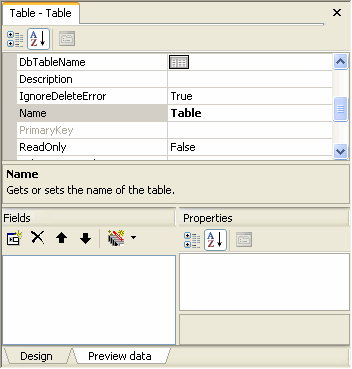
The Table Editor has two panes: the upper pane shows table properties while the lower pane shows the properties of table fields.
Set the Connection and DbTableName properties of the newly created table in the Table Editor. For a SQL-based table, instead of setting DbTableName property, set the DataMode property to SqlBased and set the SelectCommandText property.
When you set the DbTableName or SelectCommandText property, the Schema Designer retrieves table fields from the database. You can also retrieve fields later, using the Retrieve Fields button on the Fields panel of the Table Editor.
To modify properties and fields of an existing table, double-click the table node in the Tables window or right-click the table node and select Open from the context menu. The Table Editor appears.