You can access the C1ExpressTable Tasks menu by clicking the smart tag in the upper-right corner of the C1ExpressTable component.
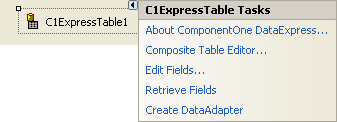
You can access the C1ExpressTable context menu by right-clicking the C1ExpressTable component.
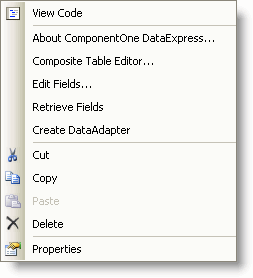
About DataExpress
Clicking About displays the DataObjects for .NET Express' About dialog box, which is helpful in finding the build number of the component.
Composite Table Editor
Clicking Composite Table Editor opens the Composite Table Editor dialog box which allows you to specify a composite table. In the Composite Table Editor, you can add database tables constituting the composite table.
Edit Fields
Clicking Edit Fields opens the Fields editor where you can add and delete fields.
Retrieve Fields
Clicking Retrieve Fields will retrieve table fields from the database. If you want to restore the collection of table view fields to its initial state, select the table view, and select Retrieve Fields from the context menu.
Create DataAdapter
Clicking Create DataAdapter creates a DataAdapter in a C1ExpressTable component associated with the table. The DataAdapter component will then perform both fetch and update without custom code (but you can customize the default fetch and update behavior in event code if needed).