You can access the C1ExpressConnection Tasks menu by clicking the smart tag in the upper-right corner of the C1ExpressConnection component.
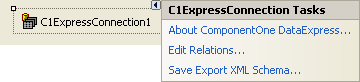
You can access the C1ExpressConnection context menu by right-clicking the C1ExpressConnection component.
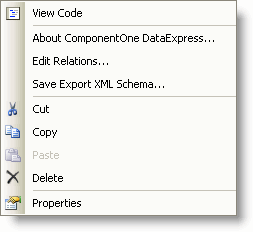
About DataExpress
Clicking About displays the DataObjects for .NET Express' About dialog box, which is helpful in finding the build number of the component.
Edit Relations
Clicking Edit Relations opens the Relations editor where you can define relations between tables. To create a relation, select parent and child tables in corresponding combo boxes (if one or both of them are composite tables, you also need to select a constituent simple table in the "use fields of" combo box below). Then add one or more joins – equalities between a parent field and a child field.
Save Export XML Schema
Clicking Save Export XML Schema opens the Save schema to a file dialog box which you can use to export data from a C1ExpressConnection to XML. See Exporting Data from a C1DataSet to XML for more information.