A ToolTip is used to display text when the mouse hovers over the control. C1ToolBar provides a ShowToolTips property that displays the value of the Text property as a ToolTip for each toolbar button. This property is enabled by default.
Note: If you have the C1CommandLink.Text property set for the button, but not its C1Command.Text property the ToolTip will get its default C1Command.Text name. For example, if it’s the first button the toolTip and C1Command.Text name would be Button1.
If you would like to enter custom text for the ToolTip of each toolbar button you can through the ToolTipText property.
The following image depicts a toolbar that has its ShowToolTips property set to True.
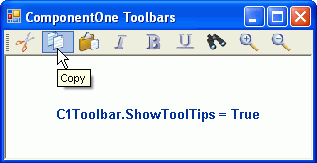
The following image shows a toolbar that has its ShowToolTips property set to True and custom text entered for fourth C1CommandLink's ToolTipText property.
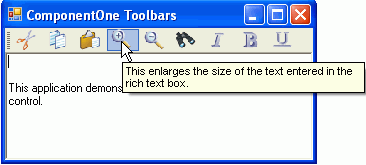
For more information about using ToolTips, see Displaying ToolTips for Menus and Toolbars.
See Also