In this topic, you will learn how to customize the title area of a C1OutBar control’s pages. You will create a C1OutBar with three C1OutPages, set a few properties, and then add code to the project that will paint custom colors to each title.
Complete the following steps:
- Add a C1OutBar control to your form.
- Add three C1OutPage components to the C1OutBar control. (See Adding a C1OutPage to the C1OutBar.)
- Set the following properties:
- Set c1OutBar1’s VisualStyle property to Classic. If you want, you can also choose Custom; the rest of the visual styles will not work for custom title drawing.
- Set c1OutPage1’s OwnerDraw property to True.
- Set c1OutPage2’s OwnerDraw property to True.
- Set c1OutPage3’s OwnerDraw property to True.
- In the Properties window, select c1OutBar1 from the drop-down list, click the Events button, and then double-click the DrawPage event to add the DrawPage event handler to the project.
- Import the following namespace to the project:
To write code in Visual Basic
Visual Basic Copy CodeImports C1.Win.C1Command
To write code in C#
C# Copy Codeusing C1.Win.C1Command;
- Add the following code to the DrawPage event handler:
To write code in Visual Basic
Visual Basic Copy Code'e.page parameter determines the page If e.Page Is c1OutPage1 Then e.Graphics.FillRectangle(Brushes.Gold, e.Bounds) e.Graphics.DrawString("I", c1OutBar1.Font, Brushes.Black, New PointF(e.Bounds.Right - 40, e.Bounds.Top + 2)) ElseIf e.Page Is c1OutPage2 Then e.Graphics.FillRectangle(Brushes.Silver, e.Bounds) e.Graphics.DrawString("II", c1OutBar1.Font, Brushes.White, New PointF(e.Bounds.Right - 40, e.Bounds.Top + 2)) ElseIf e.Page Is c1OutPage3 Then e.Graphics.FillRectangle(Brushes.Plum, e.Bounds) e.Graphics.DrawString("III", c1OutBar1.Font, Brushes.Yellow, New PointF(e.Bounds.Right - 40, e.Bounds.Top + 2)) End IfTo write code in C#
C# Copy Code\\e.page determines the page If (e.Page == c1OutPage1) { e.Graphics.FillRectangle(Brushes.Gold, e.Bounds); e.Graphics.DrawString("I", c1OutBar1.Font, Brushes.Black, new PointF(e.Bounds.Right - 40, e.Bounds.Top + 2)); } else if (e.Page == c1OutPage2) { e.Graphics.FillRectangle(Brushes.Silver, e.Bounds); e.Graphics.DrawString("II", c1OutBar1.Font, Brushes.White, new PointF(e.Bounds.Right -40, e.Bounds.Top + 2)); } else if (e.Page == c1OutPage3) { e.Graphics.FillRectangle(Brushes.Plum, e.Bounds); e.Graphics.DrawString("III", c1OutBar1.Font, Brushes.Yellow, new PointF(e.Bounds.Right - 40, e.Bounds.Top + 2)); } - Press F5 to run the project and observe that the titles are customized. The final product appears as follows:
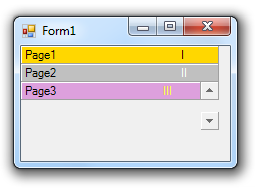
See Also