To use the SideCaption property at design time to display a side caption along the commands, complete the following steps:
- Select a C1CommandMenu from the Properties drop-down list.
- Locate and expand the C1CommandMenu.SideCaption node.
- Select the BarGradientBegin property and select Dodger Blue from its Web tab.
- Select the BarGradientEnd property and select PowderBlue from its Web tab.
- Set Text property to Physics 101.
- The side caption appears to the left side of the menu items. The graphic illustrates the appearance of the side caption:
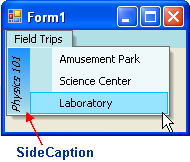 Note: The text displayed in the side caption represents the name of the class that participated in the field trips.
Note: The text displayed in the side caption represents the name of the class that participated in the field trips.
See Also