The default orientation of a C1Tabs control is horizontal and located at the top of the control, but you can easily change that orientation to bottom, left, or right by setting the Alignment property. The following instructions explain how to change the orientation of your tabstrip in Design view, in Source view, and in code. For more information, see Tabstrip Direction.
In Design View
In the Properties window, make sure that your C1Tabs control is selected, click the Alignment property's dropdown arrow, and select Top, Right, Bottom, or Left from the list. For this example, set it to Left.
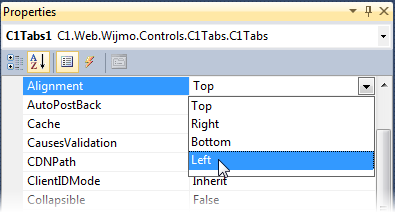
In Source View
In Source view, add Alignment="Right" to the <cc1:C1Tabs> tag so that your XHTML resembles the following:
To write code in Source View
<cc1:C1Tabs ID="C1Tabs1" runat="server" Alignment="Right" >
In Code
Complete the following steps:
- Import the following namespace into your project:
To write code in Visual Basic
Visual Basic Copy CodeImports C1.Web.Wijmo.Controls.C1Tabs
To write code in C#
C# Copy Codeusing C1.Web.Wijmo.Controls.C1Tabs;
- Add the following code to the Page_Load event:
To write code in Visual Basic
Visual Basic Copy CodeC1Tabs1.Alignment = Alignment.Left
To write code in C#
C# Copy CodeC1Tabs1.Alignment = Alignment.Left;
- Run the program.
![]() This Topic Illustrates the Following:
This Topic Illustrates the Following:
The following image depicts a C1Tabs control that has a tabstrip oriented to the left.
