In this step, you will run your application
Press F5 or start debugging to run your application. It should resemble the following image:
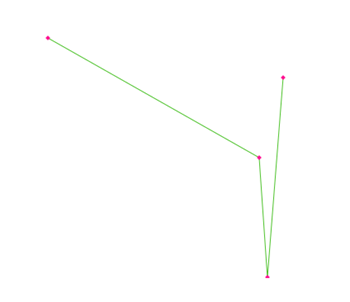
Note that the SeriesColor (the line) is bright green and the markers are pink.
What You've Accomplished
Congratulations! You've completed the Sparkline for UWP Quick Start! You created a sparkline application, added data to the C1Sparkline control, and customized the appearance of the chart.
See Also