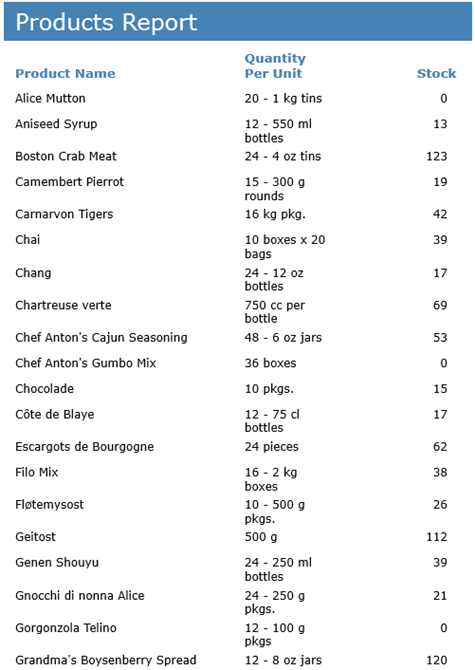The data in a report can be easily sorted using FlexReportDesigner. The steps to sort data in a report are as follows:
- Create a new report - Products Report - bound to Main data source through C1NWind.mdb. Select Product Name, Quantity Per Unit, and Stock as the text and calculated fields, so that the report appears as shown:
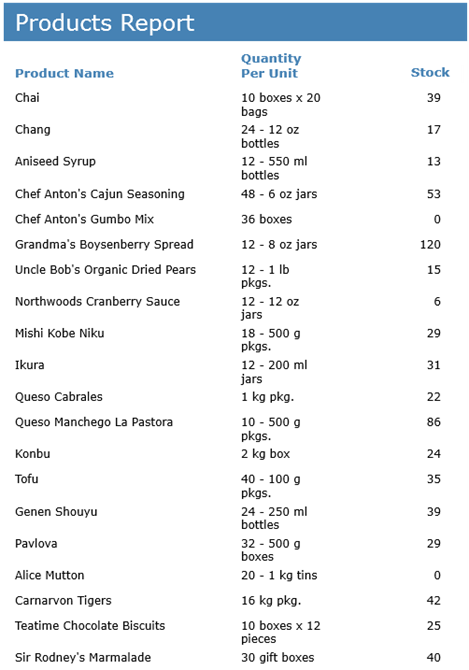
- To view the report where data is sorted by Product Name, go to Design mode.
- Click Data tab.
- Expand Data Sources node.
- Expand the Main data source to which the report is bound.
- Right-click Sort Definitions.
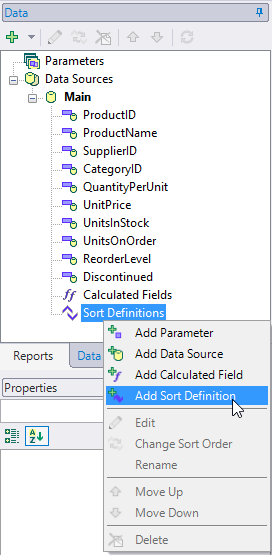
-
Select Add Sort Definition. Sort Definition dialog box appears.
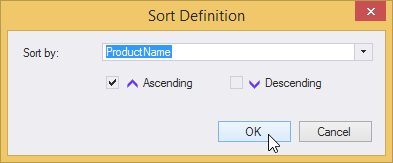
-
Select ProductName, check the Ascending checkbox, and click OK.
-
Preview the report.