After designing the report, you would like to Preview the report and may also wish to take a Print of the report. Both the tasks can be accomplished by a few button clicks.
When you create a new report or open an existing report in the designer, the report is displayed in the Design mode.
For previewing the report, click Preview  or press shortcut key F5.
or press shortcut key F5.
For printing the report, go to File menu and click Print  or press shortcut keys Ctrl+P. Note that the Print option is enabled only in Preview mode. The Print dialog box lets you specify the settings on the printer.
or press shortcut keys Ctrl+P. Note that the Print option is enabled only in Preview mode. The Print dialog box lets you specify the settings on the printer.
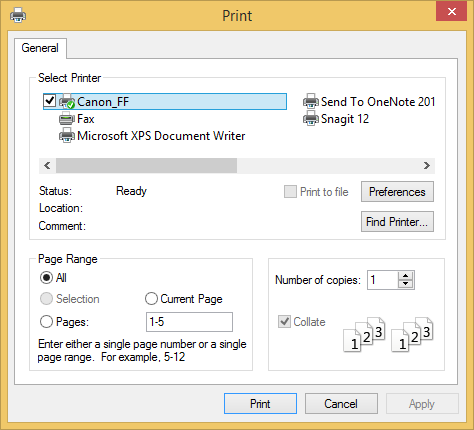
You can also edit the page settings through the options available in the Page Layout group