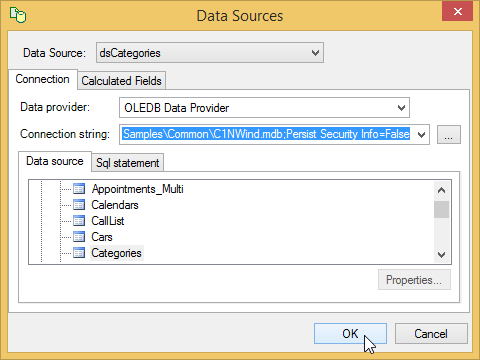When you create a new data bound report, the first thing you do is select a data source. With the FlexReportDesigner application, you can easily edit all the data sources to which the report and its elements are bound.
The steps to change/edit a data source in a report using FlexReportDesigner are as follows:
- Click the Data tab.
- Expand the Data Sources node.
- Right-click the data source you want to edit and select Edit.
- Click the Home.
- Click the drop-down on the Data Sources option.
- Select the data source, and then click Edit.
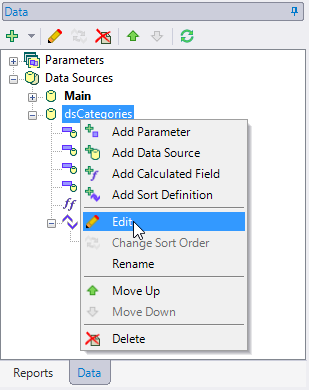
- The Data Sources dialog box opens. Select the new data source, change the connection string, and edit the Sql statement, and you are done.