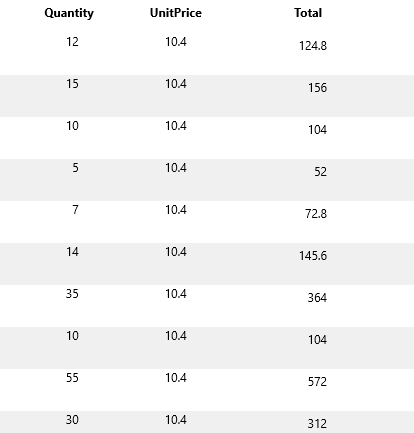In order to create fields that do not use raw data, Calculated fields are the best option. Calculated fields contain expressions that are evaluated at run-time. They are used to generate those data values that are not stored in the data base.
Some predefined expressions are available in the dropdown of Calculated Fields.
To add a predefined Calculated field using FlexReportDesigner application:
- Create a new FlexReport in C1FlexReportDesigner.
- From Insert tab, add two Calculated fields - 'Date Created' and 'Page n of m', in the PageFooter section:
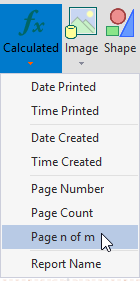
- Note the expressions in these calculated fields in the design area.
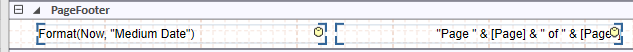
- Preview the report.
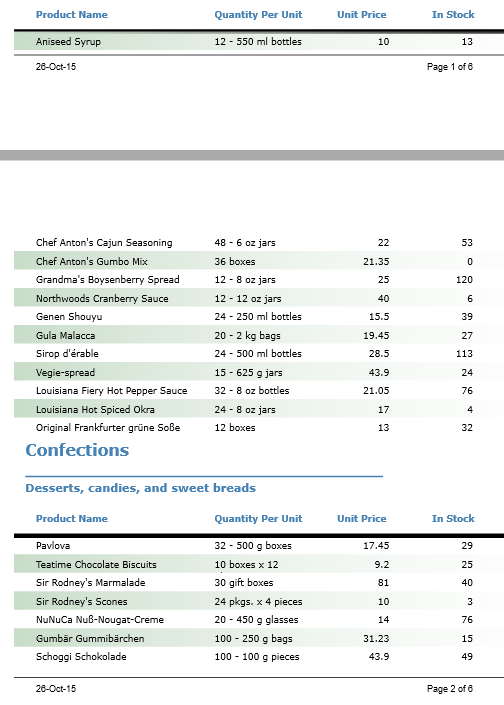
To define a Calculated field and add the field in the FlexReportDesigner application:
- Create a new report.
- Bind the report with 'Orders Details' Table.
- In Group Header, add a Text field 'Total' to display label for the total price.
- Go to Data tab, and right-click the Main data source and select Add Calculated Field. VBScript Editor appears.
- In the VBScript Editor, write the following expression:
Quantity*UnitPrice -
Drop the above mentioned Calculated field as shown.
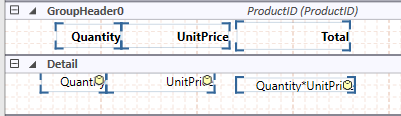
- Preview the report.