Legend
The legend displays entries for series with their names and predefined symbols. FlexRadar enables you to access the legend using the Legend property of the FlexChartBase class and perform various customizations, as follows:
- Orientation: Set the orientation of the legend as horizontal, vertical, or automatic by using the Orientation property provided by the Legend class. The property can be set to any of the values from the Orientation enumeration.
- Position: Set the legend on top, bottom, left, right, or let it be positioned automatically by using the Position property that accepts values from the Position enumeration. Setting the Position property to None hides the legend.
- Styling: Customize the overall appearance of the legend, such as setting stroke color or changing font by using styling properties accessible through the Style property. The styling properties StrokeColor and Font are provided by the ChartStyle class.
- Title and title styling: Specify the legend title using the Title property that accepts a string. Once you have set the title, you can style it using the TitleStyle property that provides access to the customization properties of the ChartStyle class.
Header and Footer
Header and Footer are descriptive texts at the top and bottom of the chart that provide information about the overall chart data. You can access Header and Footer of FlexRadar by using the Header and the Footer property, respectively of the FlexChartBase class. Possible customizations with Header and Footer are as follows:
- Font: Change the font family, font size, and font style of Header and Footer using the Font property of the ChartStyle class accessible through the Style property of the ChartTitle class.
- Stroke color: Choose any stroke color for the titles using the StrokeColor property of the ChartStyle class.
- Stroke: Set stroke of the titles for enhanced appeal by using the Stroke property.
The following image displays FlexRadar with the legend and titles set.
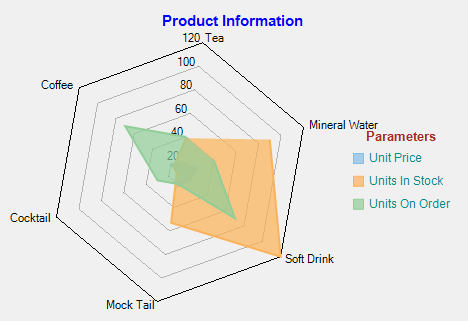
The following code snippet demonstrates how to set various properties.