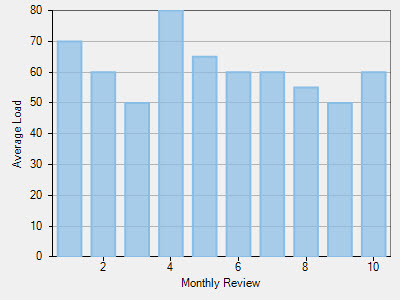After creating a chart, you can add a title to any vertical or horizontal axis in the chart. An axis title displays information regarding what is displayed along the axis. And it enables end-users viewing the chart to understand what the data is about. It is however not possible to add axis titles to charts without axis, for instance Pie Chart.
In FlexChart, you can set the axis title by using the Title property, which accepts a string.
See the following code snippet: