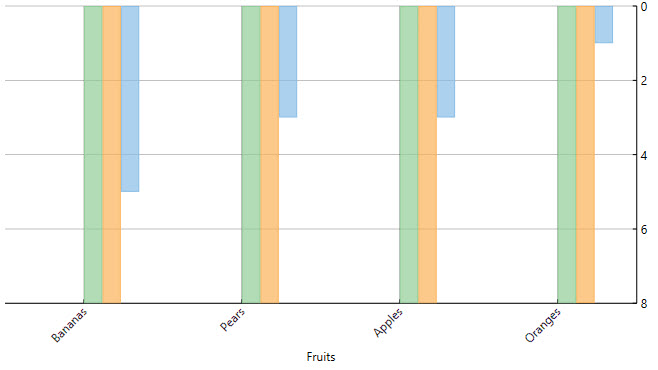When the horizontal axis is crowded with axis labels, you need to rotate the labels to avoid the cluttered look. Rotating the labels allows you to accommodate a large number of labels in a limited space on the axis.
You can use the LabelAngle property to rotate axes labels in anticlockwise direction in FlexChart.
See the code given below for reference.