C1ColorPicker's Background property enables users to get or set the control's background color. In UWP applications, you can implement or change background color either at Design-time or in XAML view.
At Design Time
To implement background color for C1ColorPicker at design time, complete the following steps:
- Select the C1ColorPicker control in Design view by a single click and navigate to the Properties window.
- Locate Background property and select a Color, for instance Green, from the underlying Editor tab.
In XAML
To implement background color for C1ColorPicker through XAML, add Background="Green" to the <Extended:C1ColorPicker> tag. The XAML view should appear similar to the following:
| XAML |
Copy Code
|
|---|---|
<Extended:C1ColorPicker x:Name="C1ColorPicker1" Margin="283,119,883,0" Height="90" VerticalAlignment="Top" Background="Green"/> |
|
Run the application and notice that the ColorPicker appears Green.
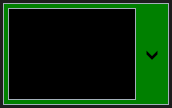
See Also